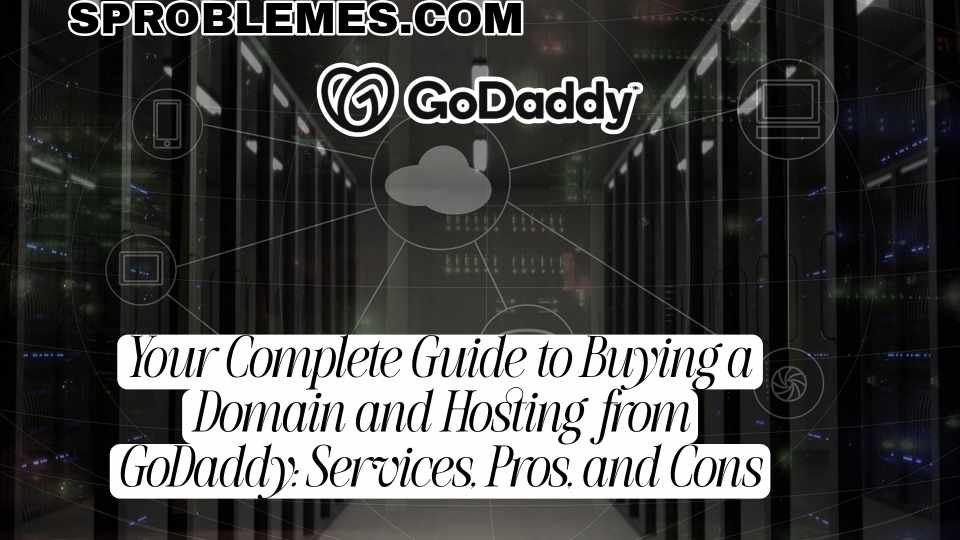
12
Your Complete Guide to Buying a Domain and Hosting from GoDaddy: Services, Pros, and Cons
Do you see a lot of advertisements for GoDaddy? It’s a well-known company for purchasing domains and also offers website hosting services. Follow along to learn how to buy a domain and hosting from GoDaddy.
Welcome Back to Our Website, SProblemes As always, we bring you topics related to technology to help you use our free tools efficiently. Do you see a lot of advertisements for GoDaddy? It’s a well-known company for purchasing domains and also offers website hosting services. Follow along to learn how to buy a domain and hosting from GoDaddy.
What is GoDaddy?
GoDaddy is a company that operates a website for selling domains online. You can purchase domains or web hosting for websites through GoDaddy’s platform. You’ve likely seen GoDaddy’s famous advertisements on the internet or TV multiple times.
GoDaddy is one of the largest American companies specializing in selling various digital services for websites, such as domain registration and hosting. It is headquartered in Scottsdale, Arizona, and was founded in March 2019 in Delaware. GoDaddy serves approximately 20 million users and employs over 10,000 people worldwide.
What Services Does GoDaddy Offer?
GoDaddy sells various tools for building websites. Let’s explore them to understand the differences between each service, their importance, and how they relate to one another. GoDaddy provides services such as domain registration, hosting, SSL certificates, website builders, and more.
Here’s an explanation of the services GoDaddy offers:
1. GoDaddy Web Hosting
GoDaddy provides website hosting services, which are essentially online spaces for running websites. They offer all types of hosting (shared, dedicated, VPS, and reseller). Each hosting type varies in price, storage space, and additional resources.
GoDaddy is often called the “hosting giant” because it’s one of the oldest leading companies in the industry. Out of every 20 websites online, one is hosted by GoDaddy, with customers worldwide. Unfortunately, GoDaddy’s shared hosting in the Economy plan is relatively expensive and lacks essential resources and services like speed and SSL certificates. While most hosting companies provide SSL certificates for free, GoDaddy charges for them.
If you’re aiming for high performance, you should opt for the Ultimate plan, which includes two CPU cores, 1.5 GB of memory, and a free SSL certificate.
Therefore, if you decide to purchase a hosting plan, you’ll need to choose a higher-priced plan to access the essential services your website needs.
2. WordPress Hosting
GoDaddy offers shared WordPress hosting with WordPress pre-installed, along with plugins and themes you can choose from. Note that it doesn’t differ from regular shared hosting in terms of performance.
3. Domain Registrar
A domain is the unique name of a website with various extensions like (.com, .org, .net, .site, .online). GoDaddy is one of the largest and most famous companies for selling and registering domain names globally, alongside Namecheap.
You can buy a domain from GoDaddy with domain protection, and privacy protection is free. Additionally, you can get a free domain for the first year with any hosting plan.
4. Website Builder
This is a tool that allows you to create the website you want, regardless of its design. GoDaddy’s website builder provides numerous themes to choose from, and you can customize them using a drag-and-drop feature.
You can try GoDaddy’s website builder for free. If you decide to use it, pricing starts at $6.99.
However, it’s not the best website builder compared to alternatives like Weebly or Squarespace.
5. SSL Certificates
An SSL certificate is a digital certificate that ensures a high level of security for your website. You can easily purchase an SSL certificate from GoDaddy, as it’s one of the services they provide.
6. WordPress SSL Certificate
The WordPress SSL certificate is no different from a regular SSL certificate. GoDaddy doesn’t offer it for free with cheaper hosting plans but provides it for free with higher-tier plans like Ultimate and ECommerce.
7. Professional Email
This is another service offered by GoDaddy, providing professional email services. The basic professional email plan starts at $6 per user for 10 GB of email storage.
8. Microsoft 365
Microsoft 365 is a service that gives you access to professional tools like Word, Excel, PowerPoint, and OneDrive, alongside professional email. Pricing for business packages starts at $8.
9. E-Commerce Solutions
GoDaddy allows users to build an online store with WooCommerce pre-installed. Using GoDaddy’s eCommerce solution, you can create a store, sell products, and track revenue and sales. You can try the service for 30 days, after which it costs $25.
Advantages of GoDaddy
What are the benefits of GoDaddy? Here are the key advantages:
- Ease of Use: GoDaddy has a user-friendly interface suitable for beginners. After purchasing your domain, you can set it up easily.
- Regular Discounts and Offers: GoDaddy frequently offers discounts, making domain or hosting purchases affordable. Keep an eye out for discount codes, as GoDaddy provides them regularly.
- One-Click WordPress Installation: GoDaddy allows you to install WordPress on your site with a single click, no prior experience needed.
- Payment Options: GoDaddy recently introduced multiple payment methods, including credit cards (Visa, MasterCard), American Express, Diners Club, PayPal, and monthly payments.
- Strong Reputation: GoDaddy is widely recognized as the best domain registrar. It provides users with a powerful, easy-to-access control panel and seamless communication with customer support.
Disadvantages of Using GoDaddy Services
Despite the benefits mentioned, GoDaddy has several drawbacks. Want to know the negatives? Here they are in detail:
- Customer Support: While we mentioned the ease of creating a WordPress site with one click, the disappointing part is that customer support isn’t as fast. You might wait up to 48 hours just to get a response to your issue, let alone a resolution.
- Restoration Fees: Most companies offer restoration without fees, but GoDaddy charges up to $300 to restore your site.
- No Live Chat: Live chat is one of the most effective customer support tools, but GoDaddy doesn’t offer it. You’re forced to contact support via other methods, like phone calls, which may not be convenient.
- Renewal Prices: GoDaddy is notorious for high renewal prices. For example, the cheapest hosting plan at $2.99 jumps to $8.99 upon renewal—a significant increase.
- No Free Site Migration: Like SSL certificates, transferring your site to their hosting comes at an additional cost, unlike other companies that offer it for free.
How to Purchase a GoDaddy Domain
Here’s how to buy a domain from GoDaddy:
1. Search for a Domain: Start by searching for your desired name in GoDaddy’s domain name search bar. If it’s unavailable with your chosen extension, you’ll see alternative extensions. Your domain name should reflect your project or business.
2. Register the Domain: Once you settle on an available domain name, add it to your cart to complete the purchase.
3. Domain Privacy: Choose a domain privacy plan. Enabling privacy ensures your domain information isn’t publicly accessible.
4. Attach Domain to a Free Site: If you want to link the domain to GoDaddy’s Website Builder, activate the “Start your website for free” option.
5. Add a Professional Email: You can choose from three professional email plans or skip this option.
6. Log in to Your GoDaddy Account: Enter your billing details and complete the purchase. GoDaddy offers multiple payment methods.
GoDaddy domains come with privacy and are registered with ICANN, which is important for domain transfers and WHOIS updates.
You can easily link a domain to hosting, but note that you don’t have to buy a domain and hosting from the same company. Here’s how to link a GoDaddy domain to any hosting:
1. Add the domain to the hosting under “Addon Domains” in the “Domains” section. For Blogger, use the “Redirect domain” option.
2. Click “Create an Addon Domain” and add your domain. It will appear in your hosting control panel.
3. Go to GoDaddy to point the domain to your hosting.
4. Navigate to domain settings, select “Domain Manager,” and click on the domain you want to redirect. Then choose “Manage DNS.”
5. In the server section, click “Change,” update the GoDaddy DNS, and enter your hosting details. Add GoDaddy Name Servers, and it’s recommended to use multiple Name Servers to avoid issues if one server fails.
Why Use GoDaddy Hosting?
You can use GoDaddy’s Economy plans if you’re new to websites and need a web host without requiring large storage or high traffic. Alternatively, if you get a GoDaddy discount coupon, it’s a great opportunity to book a domain and hosting at a low price.
If you have a generous budget, you can opt for GoDaddy’s higher-tier hosting plans, which include essential features for free and offer Windows-based hosting services.
When Not to Use GoDaddy Hosting?
Avoid GoDaddy if you’re on a tight budget and looking for cheap hosting. There are better alternatives like HostGator or Namecheap.
GoDaddy Services Pricing
GoDaddy offers a variety of services suitable for all types of websites. Customers can choose a plan that meets their website requirements and budget.
Each hosting plan differs in features, with higher-tier plans offering more benefits and services. GoDaddy’s hosting prices are competitive for both small and large businesses. However, it’s advisable to monitor discount codes, as GoDaddy occasionally offers significant discounts, allowing you to book hosting for as low as $1 using a coupon.
The Best Content Writing Tool
After setting up your website, don’t forget to use SProblemes’ Content Kings tool, which includes essential SEO tools:
- Keyword Analyzer: Analyze keywords.
- Content Optimizer: Write SEO-friendly content.
- Page Analyzer: Analyze competitors’ content.
- Comparing Pages: Compare articles.
- Keyword Generator: Generate keyword ideas.
- Questions Map: Find important questions.
- MicroNiche Finder: Discover niches.
- Today’s Fresh Keywords Finder: Track trends.
Contact
Missing something?
Feel free to request missing tools or give some feedback using our contact form.
Contact Us